前言
前段时间将前端项目基于 antd pro 搭建好了,于是就到了搭建后端项目的时候了。在这之前使用 springboot 开发过一个很小的项目,这次准备基于上次的经验,对项目结构进行一些升级。首先,这个项目应该按模块划分,比如登陆,用户,权限,队列等通用的功能应该划分为一块,然后把业务相关的划分为一块,这样以后其他系统就可以方便的复用通用模块,而业务再单独加一个模块就行了。
要实现上面的设想,最好的是将通用模块建立一个单独的项目,然后发布到私有的 maven 仓库,通过 maven 依赖引入其他业务项目,这样一旦通用模块有更新或升级,其他项目可以根据版本控制跟进,降低了耦合,一旦发现bug也不需要多个项目同时修改。
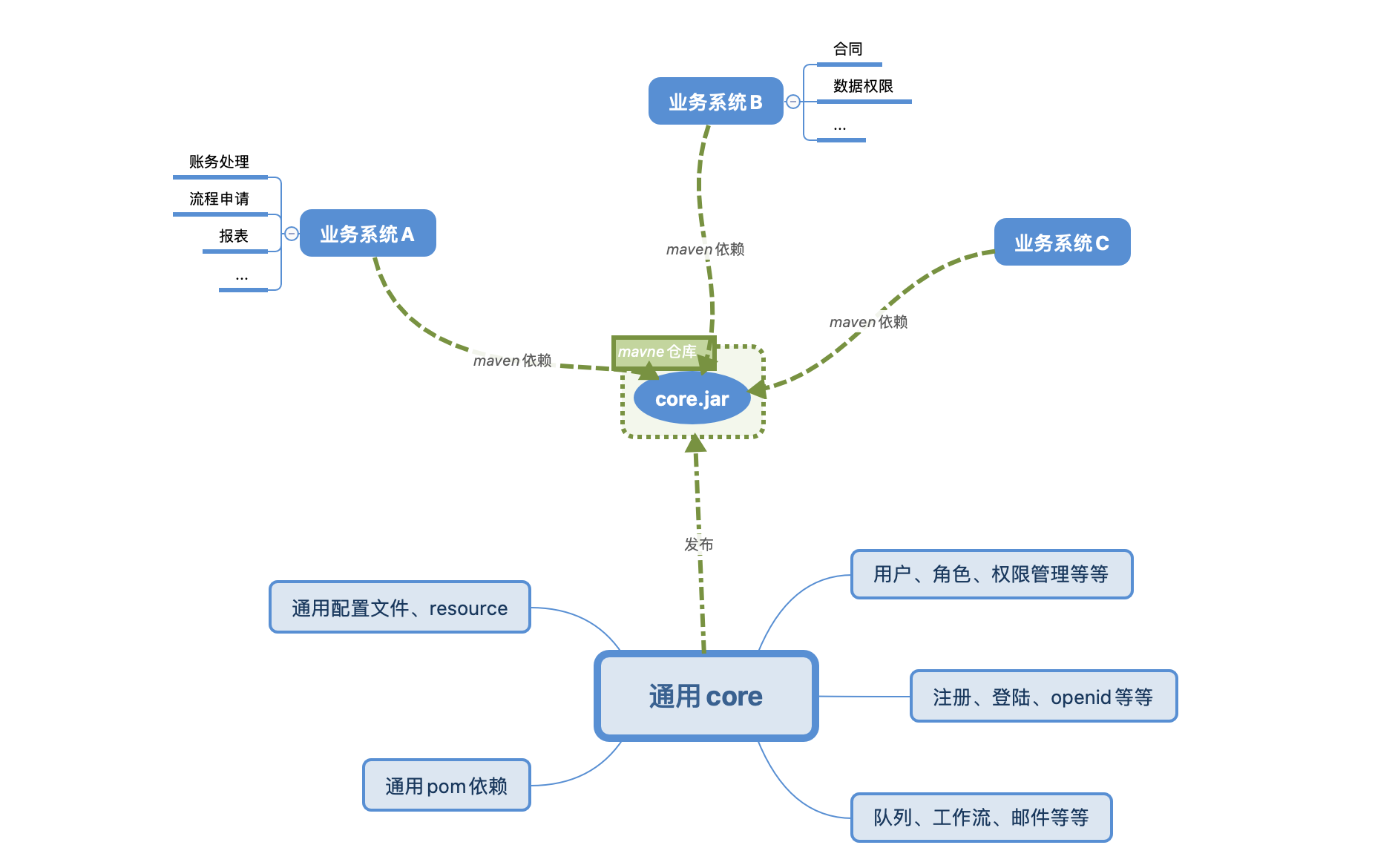
设想挺好的,但是现实并不允许,以前没有自己搭过私有maven仓库,也没有弄过发布这些,感觉要把这些东西的来龙去脉摸清楚搭建一遍,需要花不少时间,而时间并不够,所以只能退而求其次,先在同一个项目中实现,将通用和业务当作两个模块集成到项目中,等以后有时间,可以方便的将通用模块抽出来改为maven依赖。
搭建springboot多模块项目
搭建多模块项目其实跟 springboot 没有多大联系,主要是使用 maven 实现,而 springboot 替换成其他的也是大同小异的。以前经常使用 maven ,但是对从零搭建也不太熟悉,所以一开始从网上看了很多帖子,摸索了一番之后终于搭建好了。虽然我也无法确认我搭建的是否完全正确,但至少目前使用正常,此处记录下搭建的过程。
搭建项目结构
搭建多模块项目,首先需要一个父项目,这个项目用打包,pom.xml 配置公共的依赖等信息
使用 idea 创建项目,如果没有 Spring Initializr 选项是因为 idea 没有装相关的插件,选择 Maven 也可以。
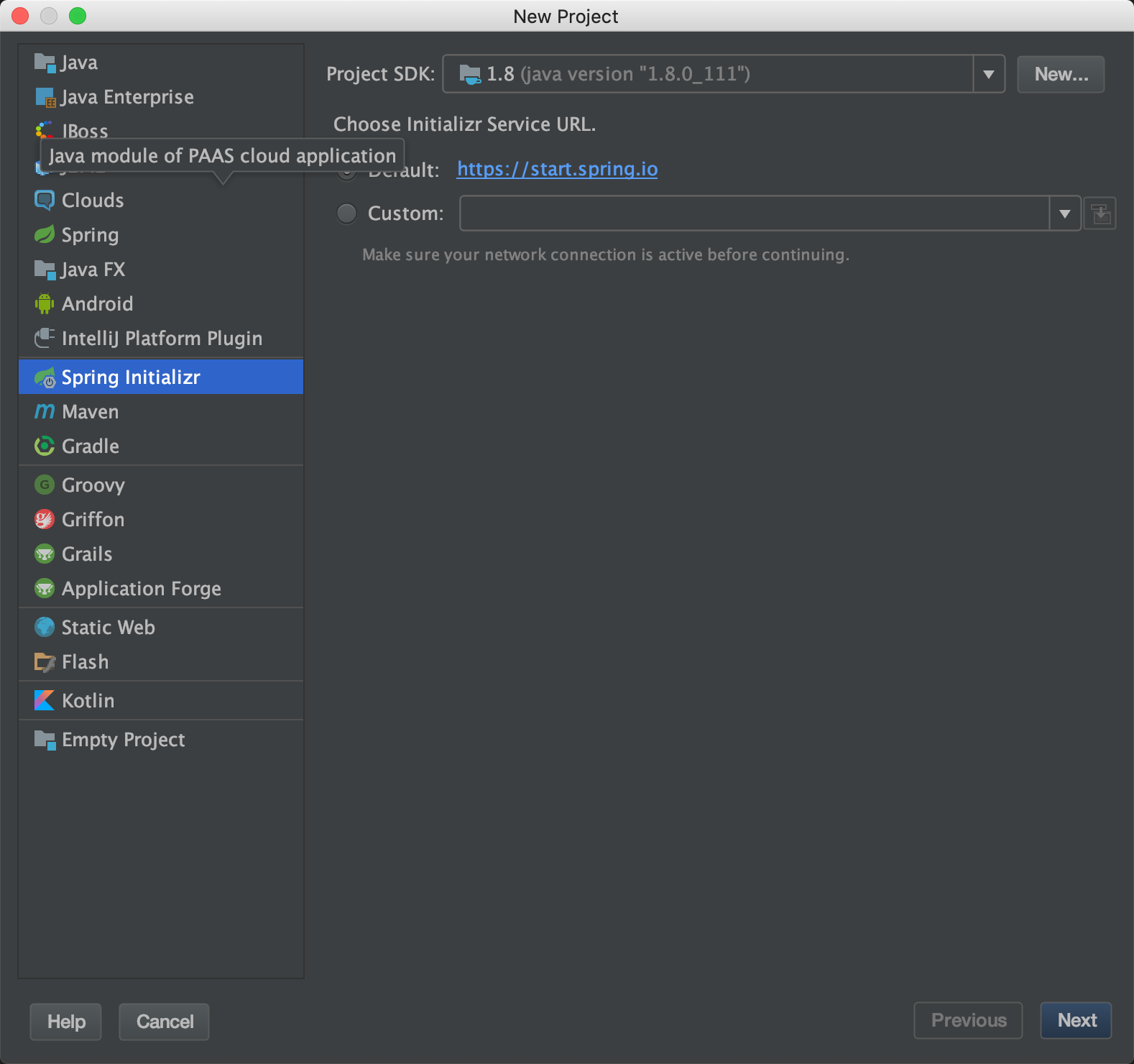
此处取名 demo-parent
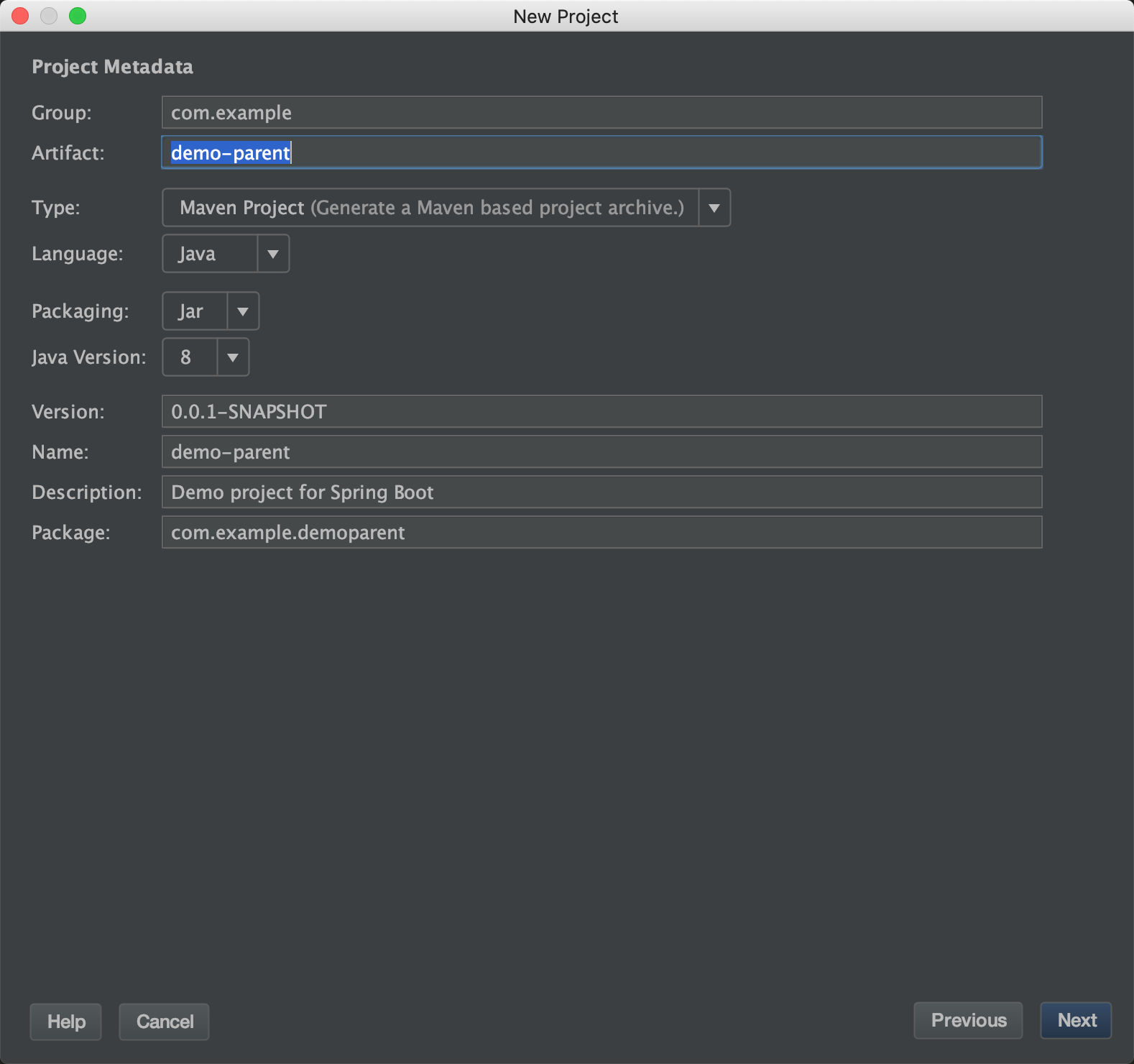
然后直到结束,此时会生成一个项目,pom.xml 中已经包含 springboot 相关的依赖(如果是选择的 maven 方式,则自己添加相关依赖即可),此时我们先不做任何修改,继续创建模块。
选中 demo-parent 新建一个 module
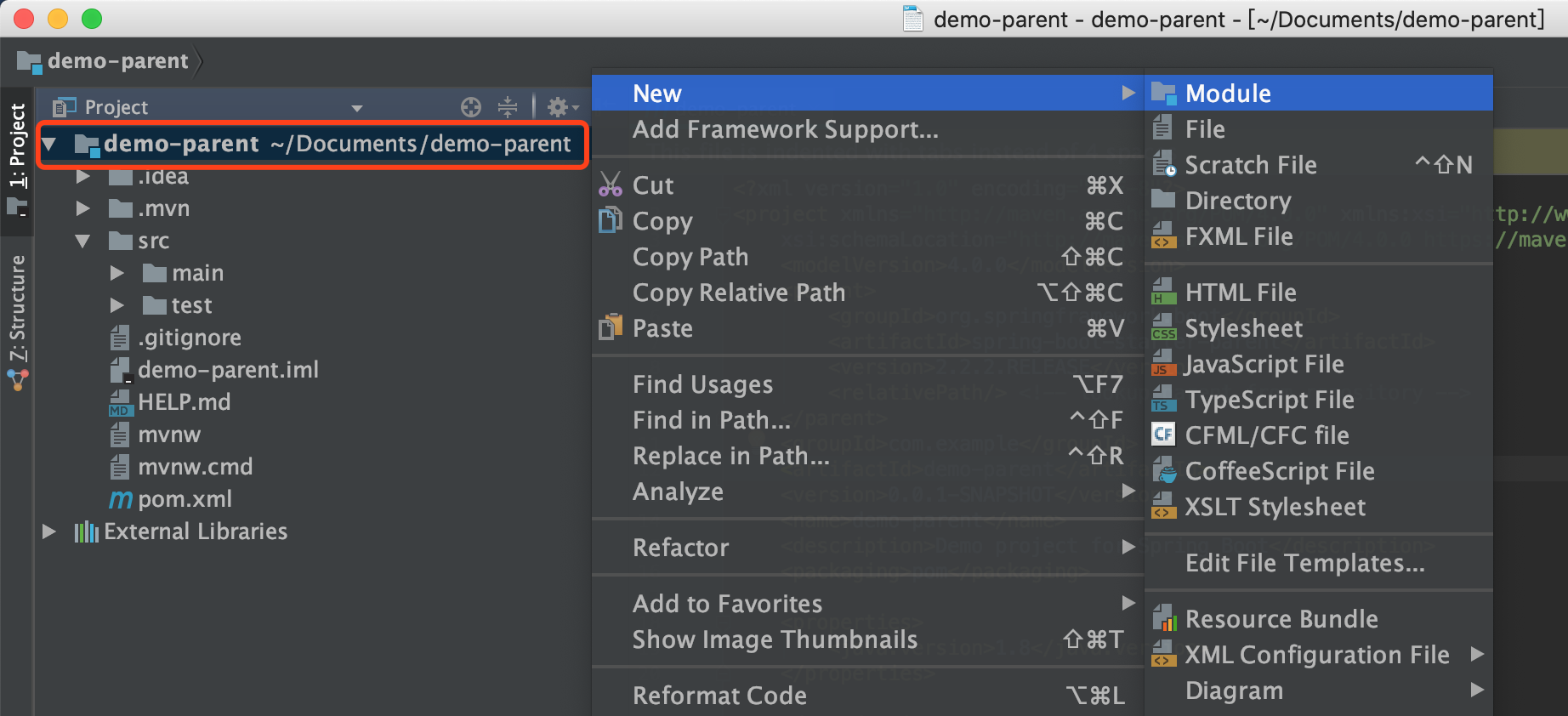
命名为 demo-core,此 module 就是通用模块
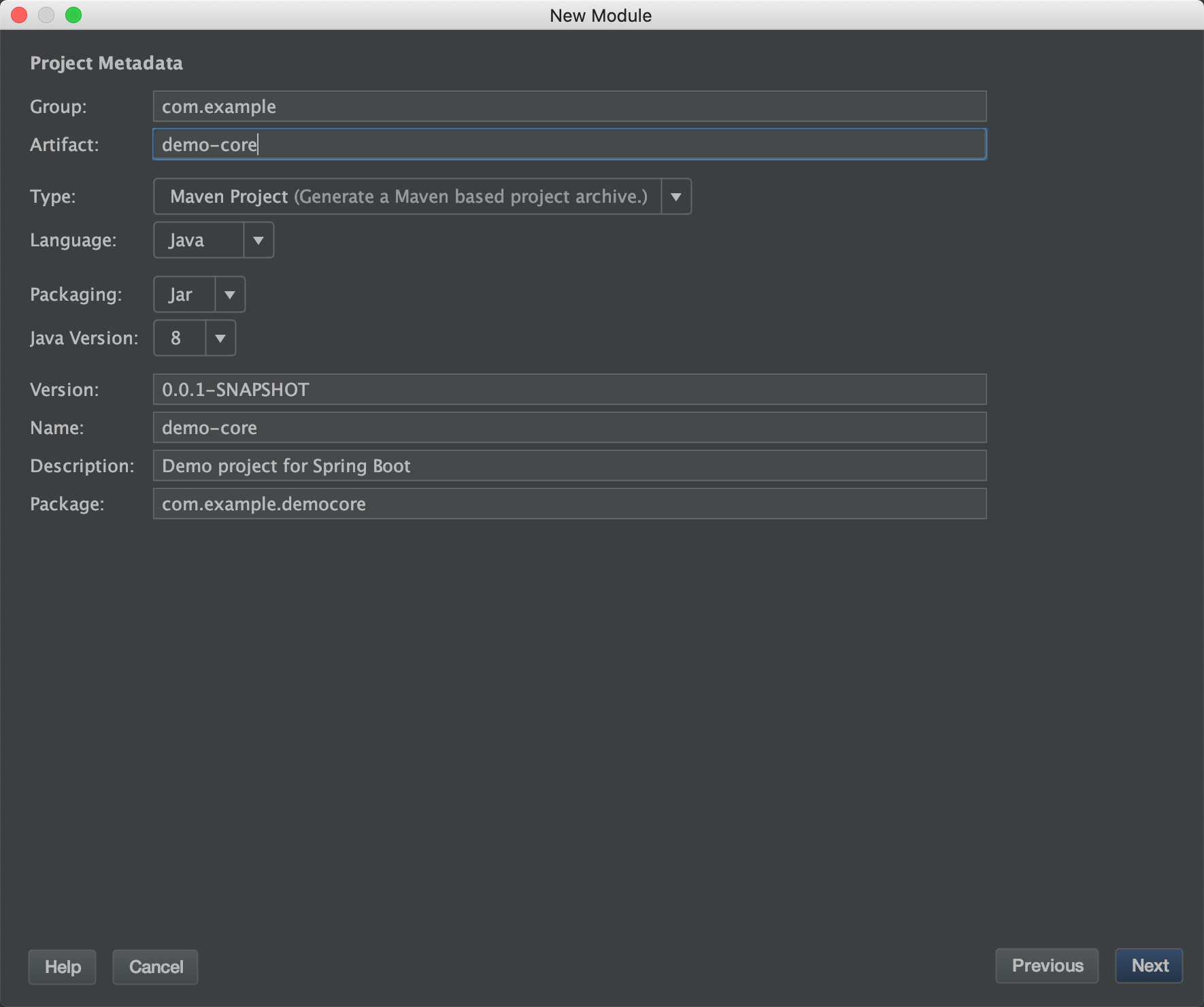
一直下一步到结束,然后同样步骤创建一个业务 module ,命名为 demo-business。
此时我们得到了一个如下到项目结构
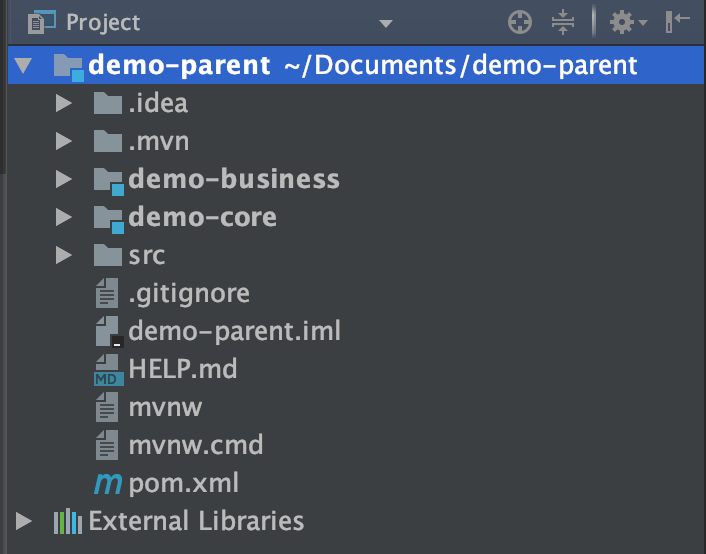
修改 parent 项目
demo-parent 项目不需要运行,首先删除 src 目录,然后修改 pom.xml 文件
1
2
3
4
5
6
7
8
9
10
11
12
13
14
15
16
17
18
19
20
21
22
23
<!-- 新增packaging为pom -->
<packaging>pom</packaging>
<!-- 加载子模块 -->
<modules>
<module>demo-core</module>
<module>demo-business</module>
</modules>
<!-- 将打包方式修改为maven打包方式 -->
<build>
<plugins>
<plugin>
<groupId>org.apache.maven.plugins</groupId>
<artifactId>maven-compiler-plugin</artifactId>
<version>3.1</version>
<configuration>
<source>1.8</source>
<target>1.8</target>
</configuration>
</plugin>
</plugins>
</build>
修改 core 项目
core 项目作为通用功能给其他模块依赖,修改 pom.xml
1
2
3
4
5
6
7
8
9
10
11
12
13
14
15
16
17
18
19
20
21
22
23
<!-- 父项目 -->
<parent>
<groupId>com.example</groupId>
<artifactId>demo-parent</artifactId>
<version>0.0.1-SNAPSHOT</version>
</parent>
<!-- 删除以下,可以从父项目继承 -->
<!--<groupId>com.example</groupId>-->
<!--<version>0.0.1-SNAPSHOT</version>-->
<!-- 设置为jar -->
<packaging>jar</packaging>
<build>
<!-- 配置 spring boot 的 maven 插件 -->
<plugins>
<plugin>
<groupId>org.springframework.boot</groupId>
<artifactId>spring-boot-maven-plugin</artifactId>
</plugin>
</plugins>
</build>
需要注意的是,core 是可以单独启动的,它不应该依赖其他模块的任何功能。
修改 business 模块
business 除了是子模块之外,还依赖于 core 模块,修改 pom.xml 文件
1
2
3
4
5
6
7
8
9
10
11
12
13
14
15
16
17
18
19
20
21
22
23
24
25
26
27
28
29
30
31
32
<!-- 父项目 -->
<parent>
<groupId>com.example</groupId>
<artifactId>demo-parent</artifactId>
<version>0.0.1-SNAPSHOT</version>
</parent>
<!-- 删除以下,可以从父项目继承 -->
<!--<groupId>com.example</groupId>-->
<!--<version>0.0.1-SNAPSHOT</version>-->
<!-- 设置为jar -->
<packaging>jar</packaging>
<dependencies>
<!-- 依赖 core 模块 -->
<dependency>
<groupId>com.example</groupId>
<artifactId>demo-core</artifactId>
<version>0.0.1-SNAPSHOT</version>
</dependency>
</dependencies>
<build>
<!-- 配置 spring boot 的 maven 插件 -->
<plugins>
<plugin>
<groupId>org.springframework.boot</groupId>
<artifactId>spring-boot-maven-plugin</artifactId>
</plugin>
</plugins>
</build>
至此,项目结构和模块依赖就完成了。
应用配置
在项目搭建完成之后,还有个问题,某些系统配置需要在每个模块重复配置,这显然是不行的,我希望上层模块可以加载子模块的 yml 配置,这样就不需要多个地方配置了,要实现这个效果,可以使用 Spring 的 profiles 配置
在 business 的 application.yml 中增加配置
1
2
3
4
# 加载子配置文件,可以加载到依赖模块的配置文件
spring:
profiles:
active: druid, mybatis
然后在 core 中新增 application-druid.yml, application-mybatis.yml 配置文件
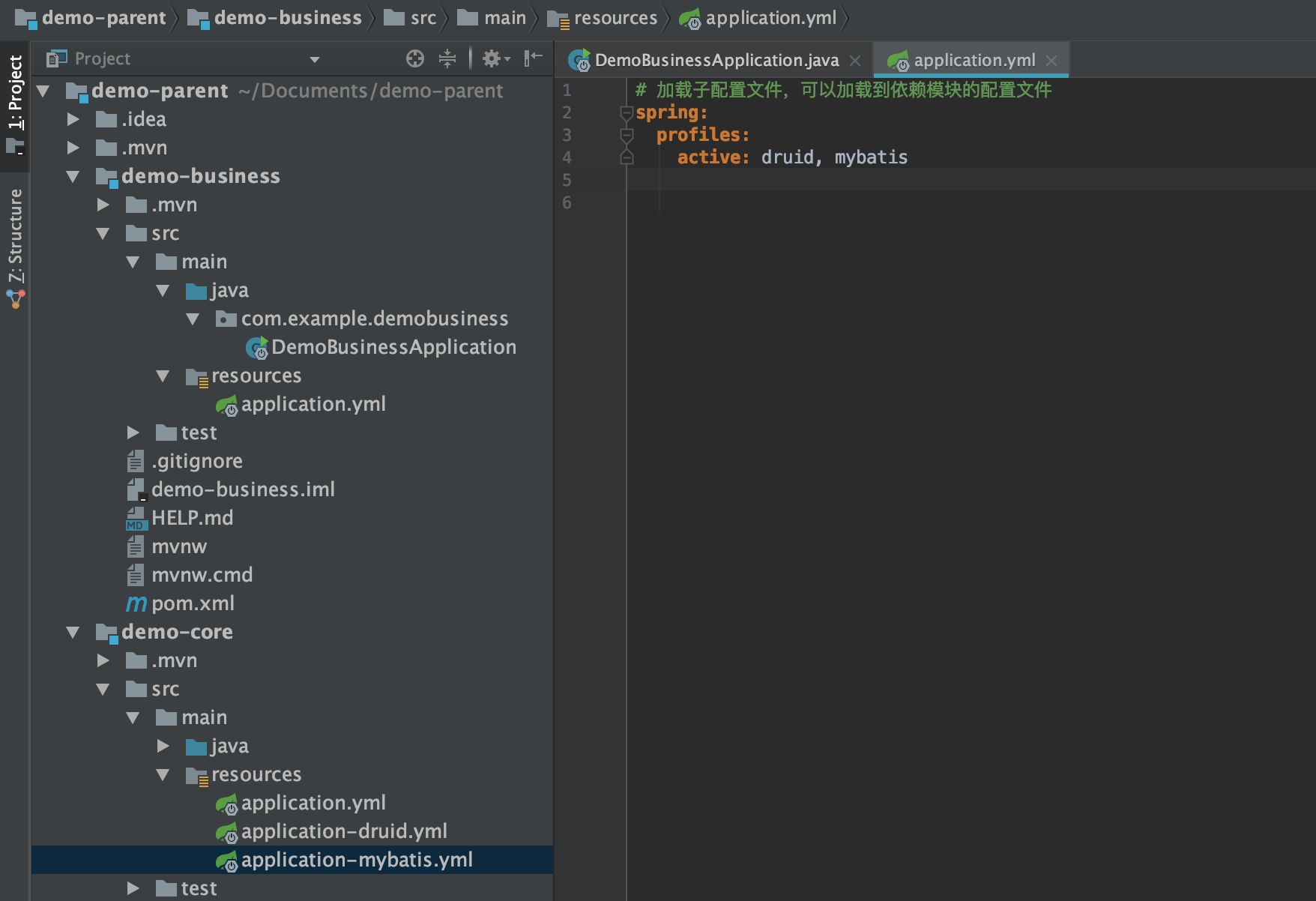
这样就可以把公共的配置放到 core 模块了,而 business 独有的可以放在自己的模块,不重复配置也不污染 core 模块。